Awesome Apps for Music Class!
Our Middle School music teacher, Andrea White, finds amazing ways to teach our students about music theory and composition. These are two of the apps that she uses in her class. She also has shared a lesson for each. Be sure to check these out! The students love them and have learned so much about music because of interacting with these two apps! Here is how Andrea uses these apps:
Isle of Tune:
Isle of Tune is a city builder app that allows students to create “sound cities.” They have to plan out where to put their rhythms and melodies to create complex songs as the cars around the tracks. I use it with 7th and 8th grade, and they have to use what’s called keyboard mode and write out the piano notes that they use. Before they are allowed to put it into Isle of Tune, they have to map out their sound cities on graph paper and decide if they think their layout is conducive to a balanced song.
Incredibox:
Incredibox is a mixer app which allows students to create complex songs using beatboxing and voicing. There are beats, effects, melodies, and voices. We discuss the importance of song balance. The students have to layer out what we call “Loops” to figure out what they want to put in at different points in the song.
Visual example incredibox.com/59f1510975fed8fb7dc5-v5 (I did this one so feel free to share the link)
Isle of Tune Sample Lesson:
What to write down today?? Beats will be written as a B and then add the number to corresponding shape ex:
BEATS B1 B2 B3 B4 B5
EFFECTS E1 E2 E3 E4 E5
MELODIES M1 M2 M3 M4 M5
VOICES V1 V2 V3 V4 V5
FIRST LOOP B1 V3 M2 B3 E2 M1 V1 E4
SECOND LOOP
How do I map out my song? You MUST use each category at least ONCE, your song has to take up FOUR rotations! You must have 28 symbols total for the bare minimum.
Incredibox: Beatboxing Basics Music Tech Lesson Plan (Downloadable lesson by Midnightmusic.com.ou
- Grade level Grades 5-8
- Objective To learn basic beatboxing mouth sounds and perform a simple pattern.
- Materials/Equipment
- Laptop or desktop computer, data projector and speakers
- The Incredibox website
-
- Notes about devices ● If you have a single computer: you can do this entire lesson as a class group ● Optional extension: if you have multiple devices: you can do the first part as a class and then send students off to their own devices to do the activity again in small groups
- Duration 1-2 lessons
- Skills required Students are able to produce percussive sounds with their mouth and body percussion. They are able to perform a basic rhythm in time to the beat.
- Procedures:
- Part 1: Learn how to beatbox the kick drum, snare and hi-hat sounds
-
-
- ● Teach the students how to perform a basic beatbox drum pattern using the phrase “boots n’ cats” (say it with almost no vowels and make it as percussive as possible!). See the Boots n’ Cats activity in this blog post for more information
- ● Start at a slow tempo (around 60 BPM) and then increase as the students become more confident
- ● Ask the students to perform the phrase with the consonants emphasized: ie. “boots n cats” becomes “btsktsbtskts”
-
- Part 2: Match the beatboxing sounds to the parts of the drum kit
-
- ● Ask the students to compare the sounds they are making to the three basic sounds in a drum kit pattern (kick, snare and hi-hat) ● Which sound would be the kick drum? Which one would be the snare? Which one is the hi-hat?
- ● Practice the beatboxing pattern as a class and then in small groups Part 3: Beatbox with Incredibox
- ● Open Incredibox Version 4 – The Love – on your computer which is attached to the data projector and speakers
- ● From the Beats group on the Incredibox screen, drag the Yellow 1 icon (see key below) onto the empty guy on the screen
- ● Ask students if they can work out which part of the kit he is imitating (kick drum) ● Is his rhythmic pattern the same as the one we have been performing in the Boots n Cats phrase? (Answer: it’s different – there are sounds are on every beat and there is “drum fill” every 8 bars)
- ● Ask the students to imitate his pattern and beatbox along with the Incredibox guy (the drum fill part is tricky, but can be left out if necessary!)
- ● From the Beats group on the Incredibox screen, drag the Yellow 2 icon (see key below) onto the next empty guy on the screen (snare)
- ● Repeat the steps above: work out which part of the kit he is imitating and have students beatbox his pattern
- ● Do the same process for the Yellow 4 icon in the Beats group (hi-hat)
- ● Divide students into 2 groups – one group performs the kick part, and the other one the snare part. Switch over
- ● Divide students into 3 groups – one group does kick, one does snare, one does hi hat. Switch over.
- Extensions ● Working in groups of 3 students can practice the 3 beatboxing parts. If you have access to student devices, they can do this along with Incredibox ● Each student group can then perform their beatboxing patterns for the class Evaluation Students can perform beatboxing sounds in a simple rhythmic pattern. Further info ● How To Beatbox – Boots n’ Cats And Other Simple Sentences ● Shlomo 4part tutorial series on Youtube: world famous beatboxer Shlomo has a series of beatboxing basics videos. Video 2 in the series covers the basic sounds
- USA Music Education Standards ● 1. Singing, alone and with others, a varied repertoire of music ● 6. Listening to, analyzing, and describing music
- Australian Music Curriculum Standards ● 6.1 Explore dynamics and expression, using aural skills to identify and perform rhythm and pitch patterns ● 6.2 Develop technical and expressive skills in singing and playing instruments with understanding of rhythm, pitch and form in a range of pieces, including in music from the community ● 8.3 Practice and rehearse a variety of music, including Australian music, to develop technical and expressive skills ● 8.5 Perform and present a range of music, using techniques and expression appropriate to style
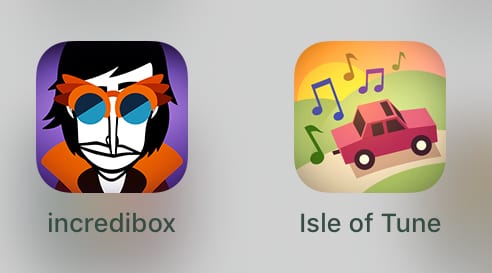
bruh